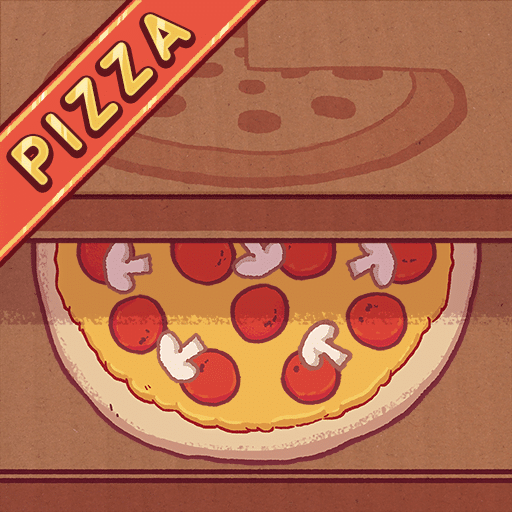CapCut is a popular video editing app developed by ByteDance, the same company behind TikTok. It is designed to be user-friendly while offering a variety of powerful editing tools. It is one of the most used video editors on the mobile platform. This video editor has gained so much popularity since its release in 2020 and has been downloaded over 500 million times on the Google Play Store. CapCut provides you with 2D and 3D visual effects, animation, video editing, and composting. CapCut is available for free on Android, iOS, Huawei App Gallery, and Windows.
In-App Features
Here are some in-app CapCut features.
Video trimming and splitting
Any video editing app must have this feature, and CapCut does. You can quickly cut and segment your video clips into smaller chunks using the video trimming and splitting feature. When you want to cut out unwanted portions of the video or concentrate on particular sections of the recording, this feature is especially helpful. The video splitting and trimming function in CapCut is simple to use, and you can preview your changes before saving them.
Music and sound effects
CapCut provides a vast library of royalty-free music tracks that you can use in your videos. The music and sound effects collection streamlines the process of inserting audio into your videos by reducing the need to explore the internet for appropriate music. CapCut allows users to import personal songs or sounds from their device’s music collection.
Multi-layer editing
Users have the option to layer various video clips on top of one another in the multi-layer editing mode to add transitions or visual effects. To make your video more unique, you can also include text and images. With multi-layer editing, users can more thoroughly edit their videos to realize their creative visions. CapCut is an effective and user-friendly video editing program overall. A fantastic feature that enables users to advance their videos is the multi-layer editing mode.
Transition and 3D Effects
The smooth transition between video clips is achieved through the use of transition effects, which improve your video’s flow and aesthetic appeal. Transitions can be added in CapCut to make smooth transitions between two clips. Your videos will look more visually striking with the depth and dimension that 3D effects bring. The appearance of three-dimensional motion and spatial interactions can be created by these effects.
Security
Security and privacy are important aspects of any app, especially video editing apps as they can often access sensitive information. CapCut strives to ensure the security and privacy of its users. The app does not collect any personal data and only uses data necessary to improve the user experience. CapCut saves your edited videos on the app and your local storage, but they are not stored or shared on third-party servers. The app is also protected from external threats such as malware and viruses to ensure your data and device remain safe. When you use CapCut, you can rest assured that your security and privacy will be respected.
TikTok Integration
Content creators who use both platforms can enjoy a more streamlined and effective experience thanks to CapCut’s integration with TikTok. Users can save time and effort by sharing videos they’ve edited in CapCut straight to TikTok without ever leaving the app. With the right aspect ratio and resolution, videos will appear their best thanks to the app’s export settings tailored for TikTok. Users can better manage their projects and get tailored recommendations based on their TikTok activity by connecting their TikTok account with CapCut.
Pixel Gun 3D – Exploring Features
Key Features
- User-friendly interface
- Trimming and splitting
- Transitions
- Speed adjustment
- Filters and effects
- Music Library
- Sound effects
- Voiceovers
- Volume control
- Text overlays
- Stickers and emojis
- Green screen (chroma key)
- Keyframe animation
- 3D effects
- High-quality export (up to 4K resolution)
- Various aspect ratios for social media
- Integration with TikTok
Disclaimer: This blog post is for informational purposes only. Always download a game from trusted and official sources to ensure the safety and security of your device.